Aleks Math
What is ALEKS?
Assessment and LEarning in Knowledge Spaces is a Web-based, artificially intelligent assessment and learning system that uses adaptive questioning to quickly and accurately determine exactly what a student knows and doesn't know in a course. ALEKS offers truly individualized instruction that meets the student at her learning level and instructs her on the exact topics that she is most ready to learn. As a result, no two students will experience the same learning path while working in ALEKS. Learn more by watching a quick 2-minute video.
ALEKS can provide you with the instruction and support that you need to homeschool your children in mathematics for grades 3-12. With a comprehensive course library ranging from elementary school math to complex subjects such as PreCalculus, ALEKS acts much like a human tutor to help take the stress off of homeschooling parents.
ALEKS offers highly-targeted, individualized instruction from virtually any computer with Internet access, making it a comprehensive and mobile education solution for your children. A subscription to ALEKS offers access to all courses and your child may take as many courses as needed during their subscription period.
ALEKS is a Research-Based Online Program:
Complete Curriculum Solution for Math with Access to Full Course Library
No Textbook Required
Artificial Intelligence Targets Gaps in Student Knowledge
Assessment and Individualized Learning for Grades 3-12
Master Account Includes Quizzing and Automated Reports to Monitor Learning Progress
Unlimited Online Access - PC and Mac Compatible
QuickTables - Complimentary Math Fact Mastery Program for Multiplication, Division, Addition, and Subtraction
ALEKS has been used successfully by homeschoolers, as well as by millions of students at schools and educational institutions throughout the world. Additionally, some ALEKS course products are American Council on Education (ACE) credit-recommended, meaning that your student may be eligible for college credit at participating colleges.
We were able to enjoy the extra 'tutoring' ALEKS provided to help drill my 12 year old son. At first he found it difficult to read the information presented on the screen. Once we discovered that we needed to increase the visual percentage to view the lessons we were off and running.
Using a very simple approach my son began with an assessment test to determine what level he was to be placed in the program. Once he took the assessment he was shown the following:

MyPie: The ALEKS Pie summarizes a student's current knowledge and offers topics that the student is ready to learn next. The darkened portion of each pie slice represents the topics that the student has mastered and the lighter portion represents what the student has yet to learn.
I found this to be a wonderful way for Eagle 1 to see his progress as he journeyed through each lesson. Your student will go to My Pie daily to tour through the areas in which the Assessment Testing discovered your student needs work or further practice. I also enjoyed having the pie so that I could see his progress and where his study would take him next.

Explanations: When a student is working on a particular problem, she can access an explanation of that problem by clicking on the "Explain" button. The explanation typically provides a step-by-step solution, with commentary. In some cases, an alternative or more detailed explanation is also available.
When my son was unable to answer a question correctly the system would provide the question over again in different forms but with the same idea. This enabled him to fully understand the equation. Aleks also provides visual explanations for why a problems answer is what it is. He found that when the question was repeated he was a little frustrated at times because his personality does not like to allow for practice, practice, practice. He wants to get the answer right and move on. I found this to be great for him to overcome this mild 'quirk' to gain the knowledge needed. Practice makes perfect!
Also available are Printable Worksheet, Learning Modes

Quick Tables

ALEKS QuickTables: QuickTables is a research-based, math fact mastery program for multiplication, division, addition, and subtraction.
Interactive Games, Master Account page, Attendance and Student Progress Reports.
I think the only construction advice I would give is to make the numbers and answer blanks more visually easy to read and access. This was the only complaint that Eagle 1 and I both felt was not the best it could be.
This program has been a nice addition to our regular math program. Instead of boring flash cards or worksheets he is able to feed the inner computer love he has and learn while he's at it.
Now it's your turn...


Disclaimer:
I received this product free of charge for review purposes only.
Reviews are strictly my personal opinion of product.

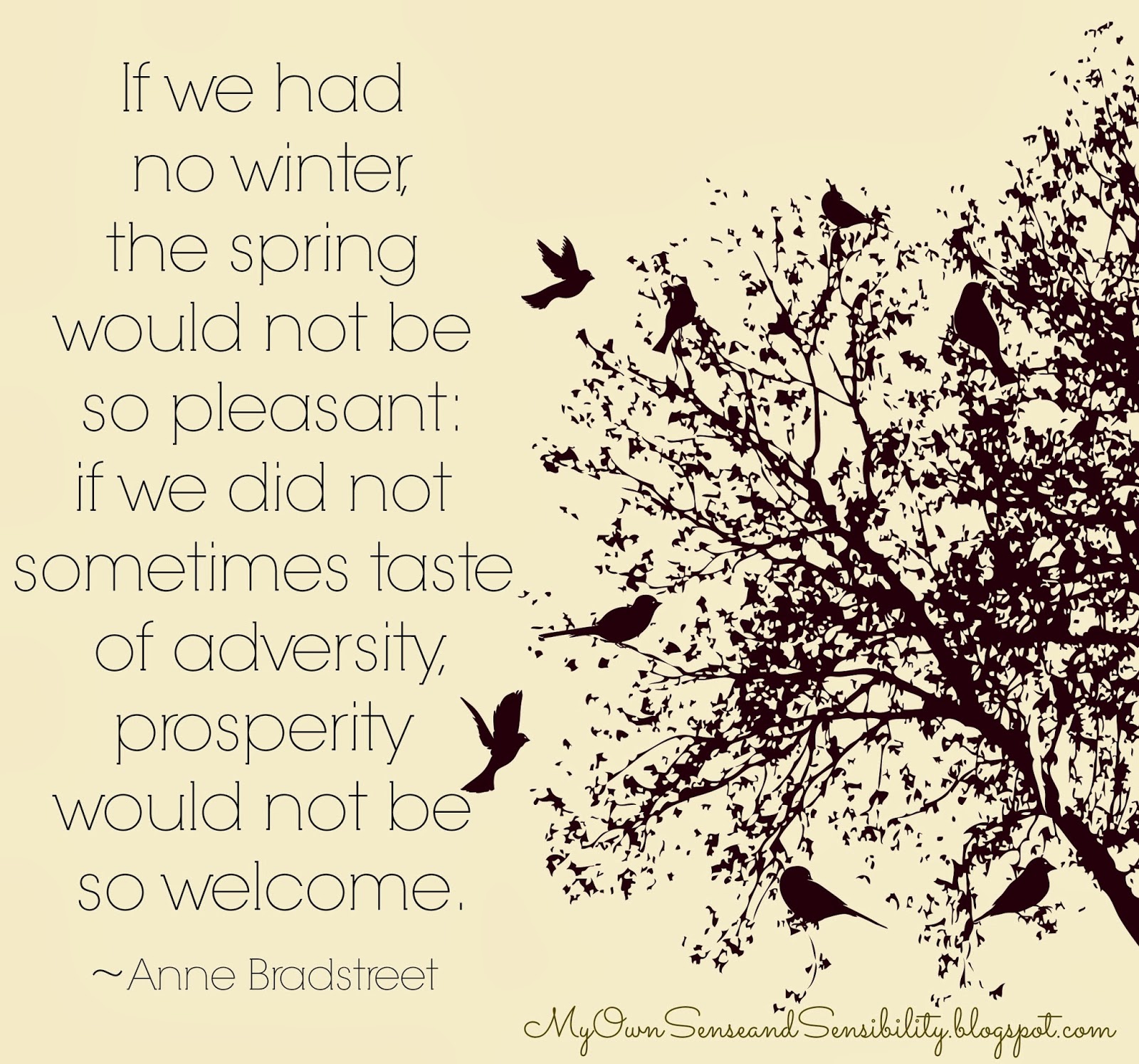

Comments
Post a Comment
bless me with your heart!